Product Description

Description
1. Overview
ASL100-P640/30 bus power module (hereinafter referred to as power supply) is a bus power supply based on Acrel-bus intelligent control system. All control modules on the bus are coupled with the power supply by the choker in the power supply. This product meets the enterprise standard Q31/0114000129C032-2017 ASL100 Intelligent Lighting Control System. The bus is connected by the standard EIB wiring terminal and standard KNX bus. After the reset key on the module is pressed, the power supply will be reset for 20s (the bus power supply is disconnected and the auxiliary power supply normally provides the power supply during reset period) and the bus and power supply are disconnected physically. If the power supply needs to be cut off for more than 20s during use, the power line needs to be cut off. This model of module is also attached with a 30V DC auxiliary output power supply. This auxiliary power supply may power on the external power module, such as IP module and touch screen and so on.
2. Specification and model

3. Technical parameters

4. Configuration

Installation notes: this module is applicable to 35mm track installation. You just need to clamp the module into the track. It is ok to connect the power input end with the ordinary mains circuit. The grounding symbol is observed on the wiring terminal. Thus, it is suggested to connect the terminal with PE line.
Ensure to guarantee that the operation, installation, test and maintenance of the module are correct during installation.
5. Electric wiring diagram

1 Mains input terminal
2 Overcurrent indicator
3 Running indicator
4 DC voltage wiring terminal
5 Reset key
6 KNX bus terminal (communication attached)
7 Reset indicator
8 Label
6. Application guide
The series of power module is mainly to power on the system. The input end of the power supply is connected with the ordinary mains circuit. The output end connects other modules with the system by KNX bus. The power module may power on other control modules on the same branch.
6.1 Product features
The series of power module is KNX/EIB system’s standard power supply with 640mA output current. This power module can power on 64 control modules at most and is attached with bus reset, overcurrent indication and short-circuit protection. If one branch has two power suppliers, the bus cable length among the power supplies shall be no less than 200m.
This power module can provide voltage for the bus, couple the bus signal and monitor the voltage of KNX/EIB system. Besides, the power supply can provide one 30V auxiliary DC voltage to provide voltage for other external facilities (such as touch screen and IP gateway, etc.).
6.2 Parameter description
The power module must be electrically connected carefully as the power supply and signal coupling unit of the whole system to avoid personal injury due to wrong connection. The maximum bus cable length between the power module and other control modules shall be no more than 350m. The bus cable length between two power suppliers on the same branch shall be no less than 200m.
The power module is connected with the whole system by the standard EIB wiring terminal and EIB standard cable. If the system is powered on normally, the running indicator on the module is normally on; if the system needs to be power off for reset (short-time power interrupted), it is ok to press the reset button on the module. At this moment, the bus reset time will last for more than 20s (the key’s repeated trigger is ignored). The control module connected on the bus recovers to its initial state; if a control module is short circuit or the whole system is overcurrent during use and the power supply needs to be cut off for a long time, the bus needs to be powered off. Then, the module will automatically cut off the power supply of bus and the indicator on the module will be on.
7. Notes
1. Check whether its appearance is damaged before using the module. In case of damage, please ask the retailer to replace it to prevent electric leakage during use and avoid personal injury.
2. Install the module with the power failure. If the module cannot be replaced with the power failure, please ask the professional personnel to conduct the operation according to the situation.
3. Connect the module with the bus before debugging. Check whether its running indicator is normal. Operate the programming button and check whether the programming indicator works normally. If the indicator works abnormally, please contact the relevant staffs. Operate the programming button and observe whether the programming indicator works normally.
4. Confirm whether the bus and computer are connected correctly before downloading the parameter.
5. Select the standard EIB twisted-pair cable as the communication cable and use the standard KNX wiring terminal.


 Your message must be between 20-3,000 characters!
Your message must be between 20-3,000 characters! Please check your E-mail!
Please check your E-mail!  Your message must be between 20-3,000 characters!
Your message must be between 20-3,000 characters! Please check your E-mail!
Please check your E-mail!